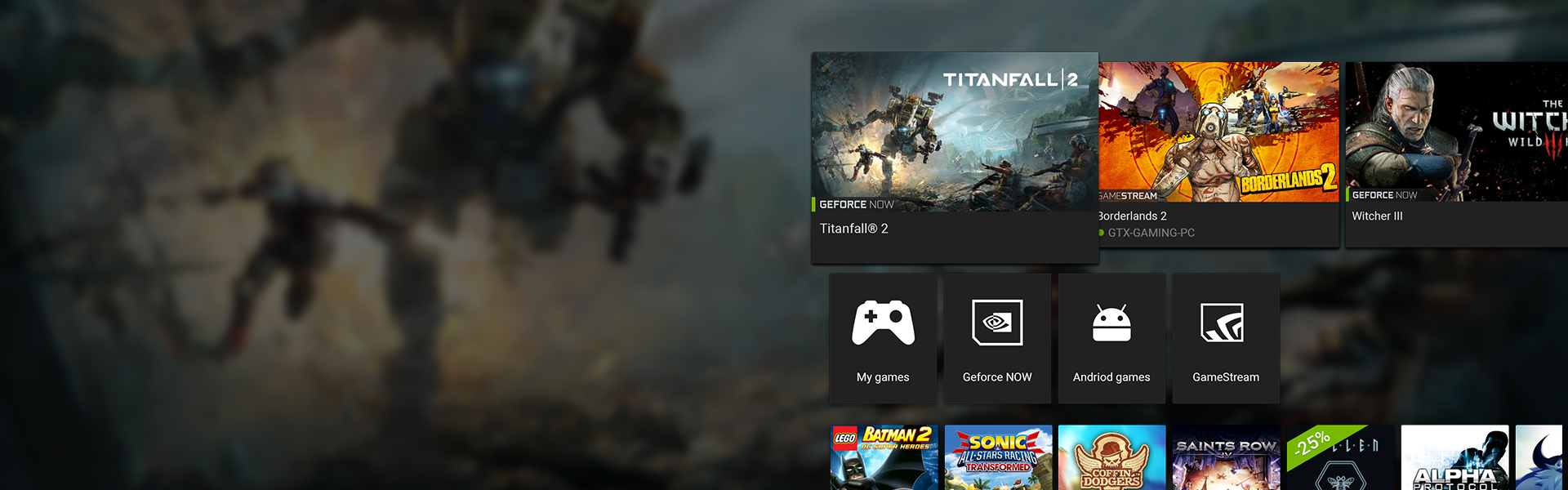
The app homepage utilizes the Android TV pattern.
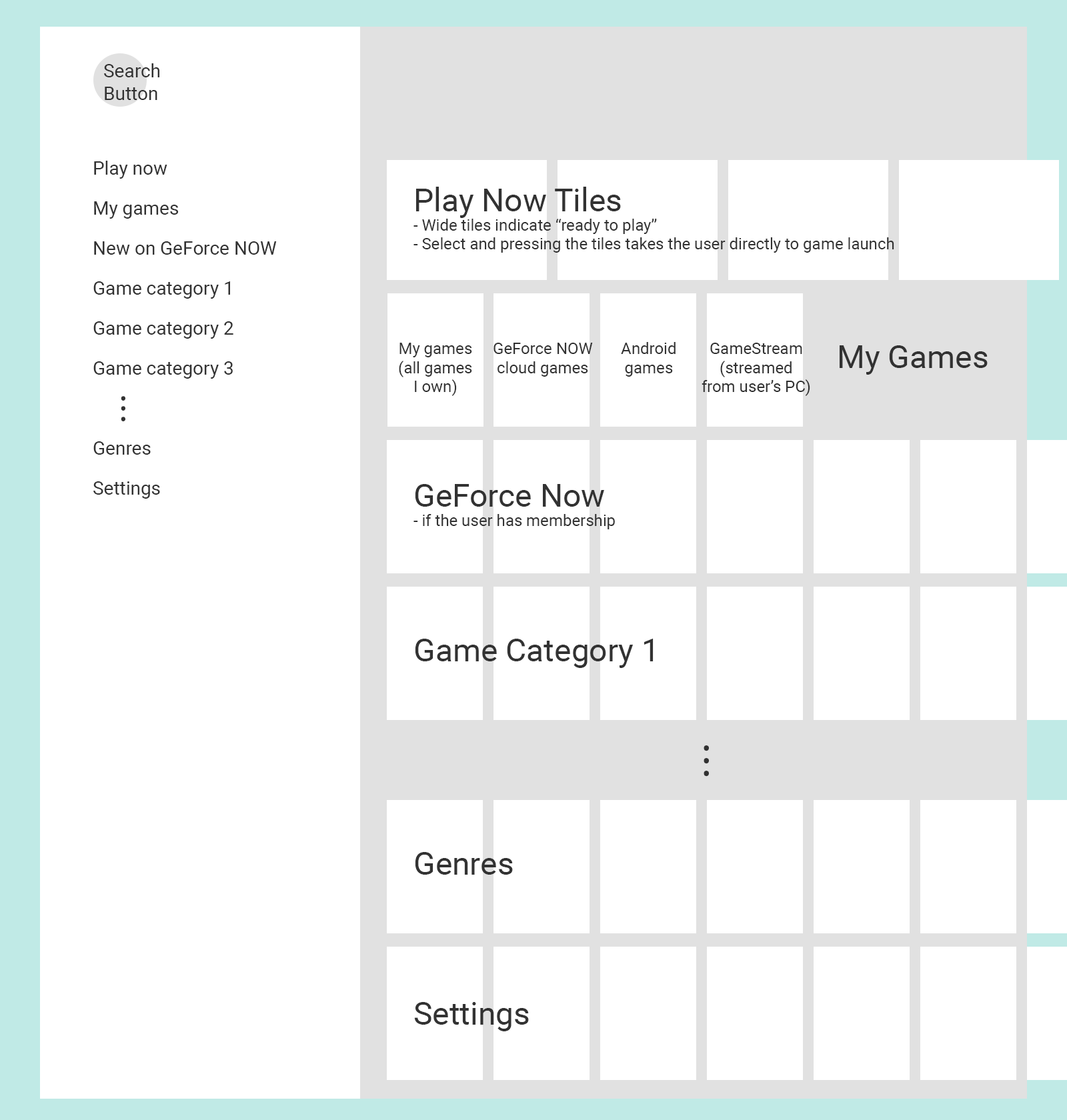
Play Now tiles - leads to direct game launch
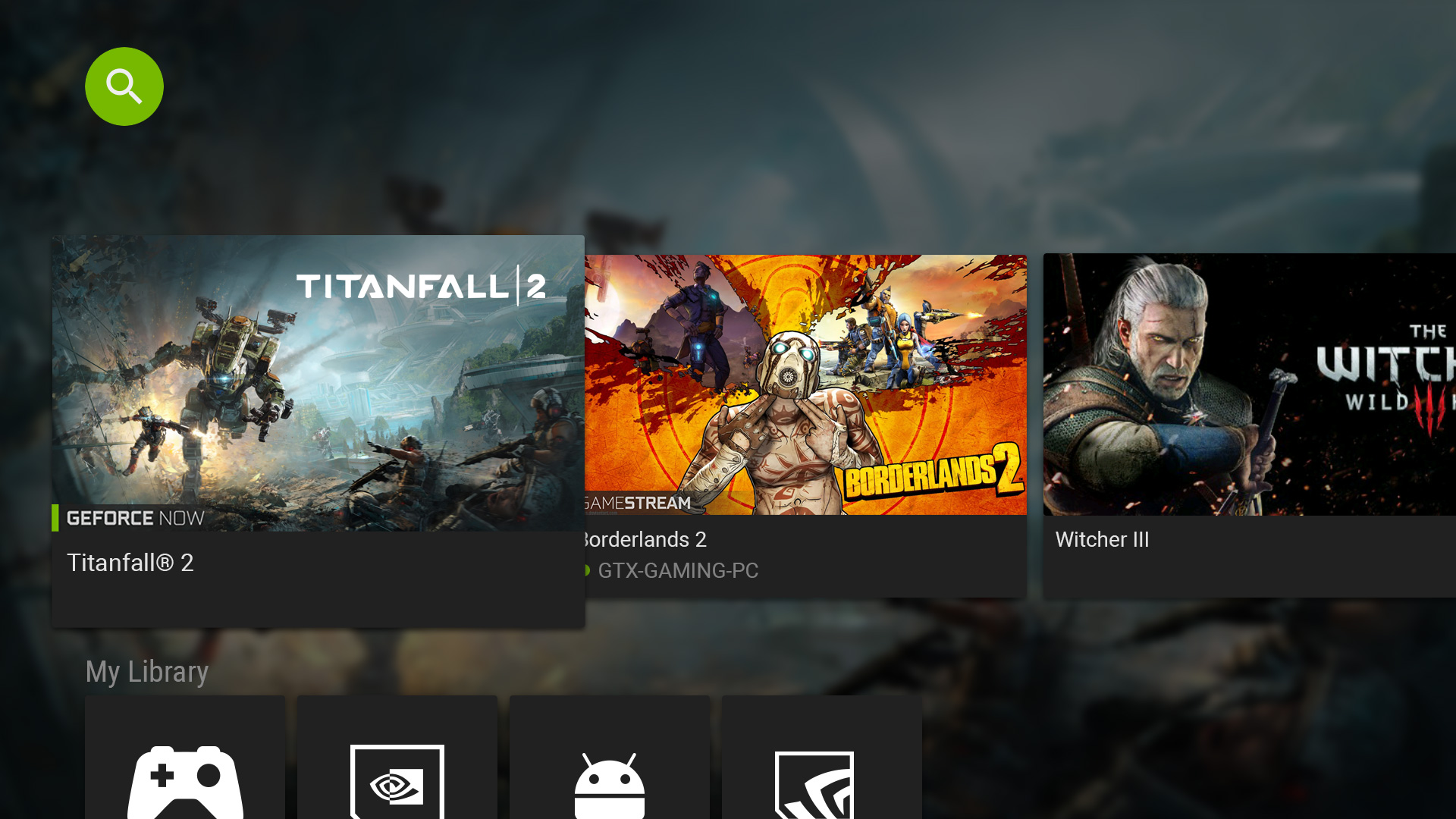
My Library tiles- the users games organized by source
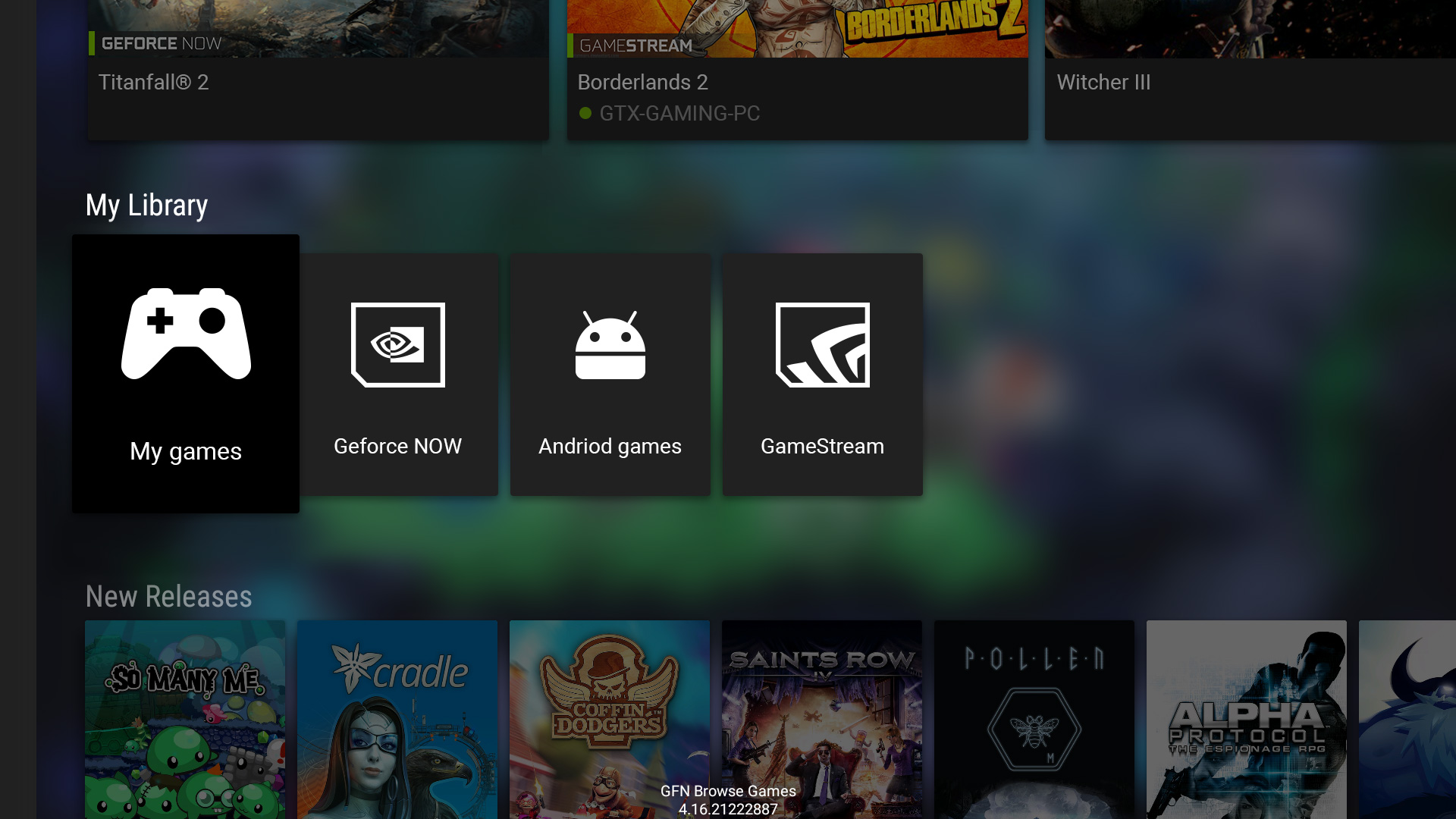
Game genres filter sketch
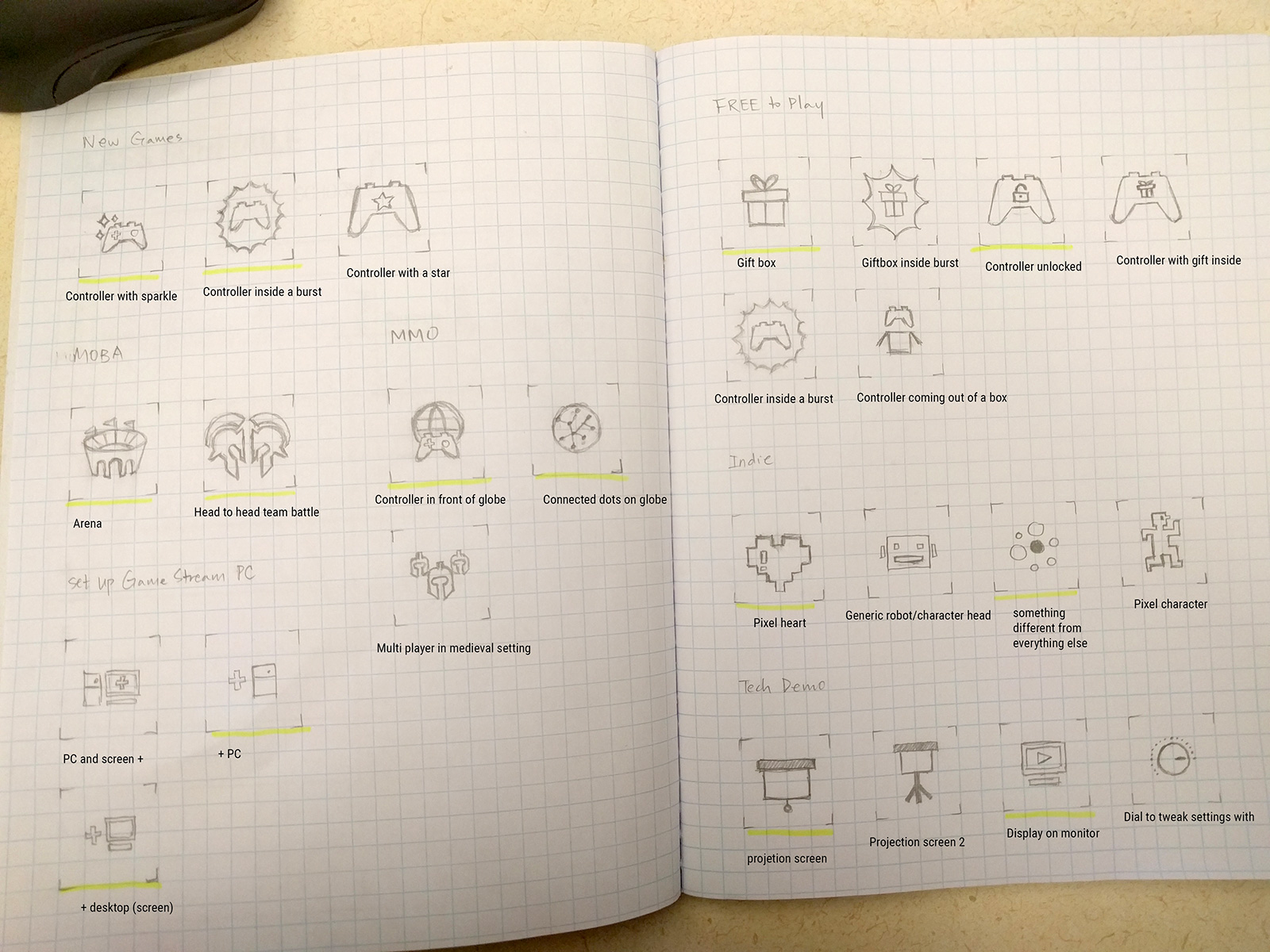
Game genres filter exploration
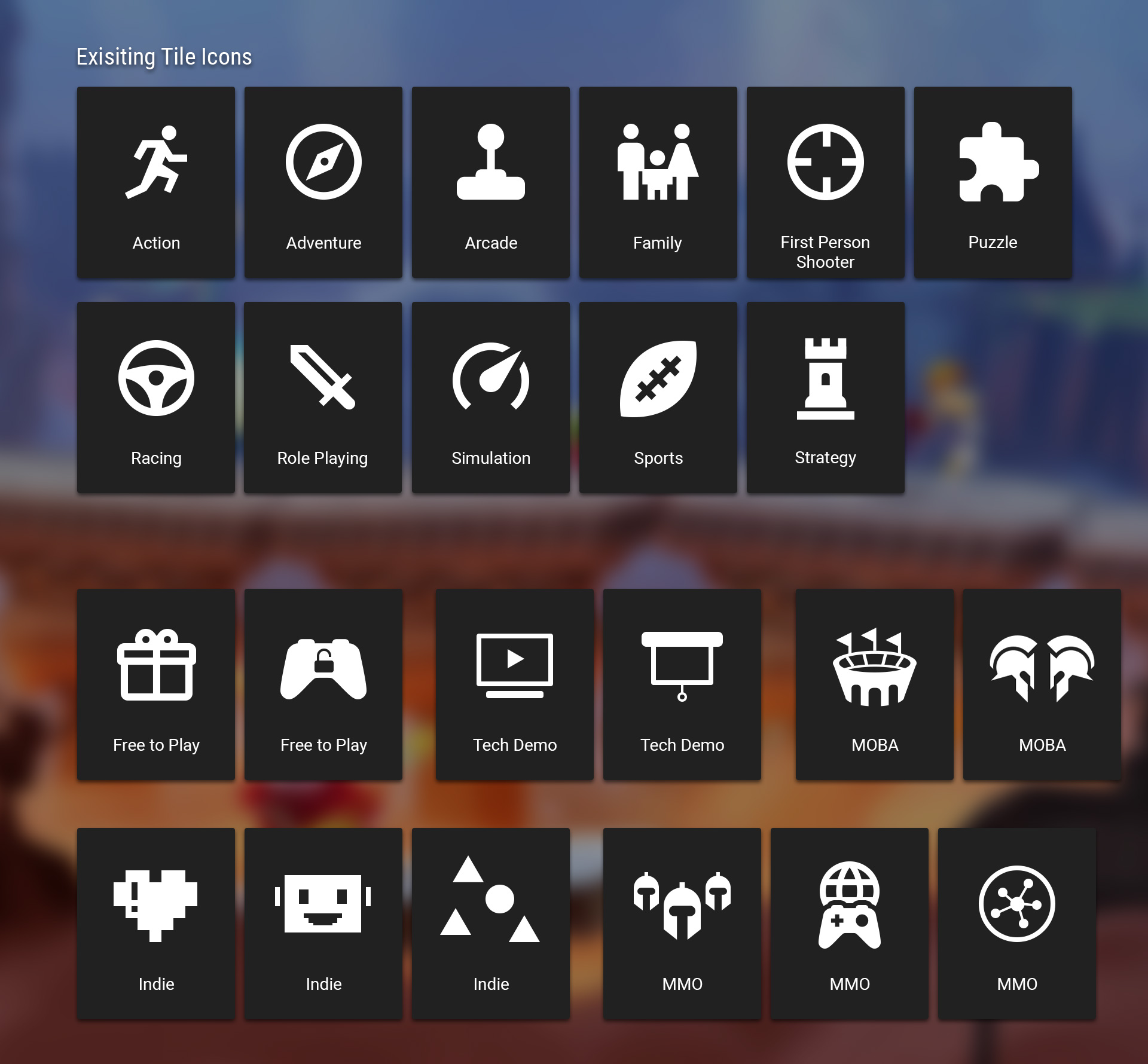
Game Detail tiles
Displays categorized lists of games with ownership status, price, and rating info
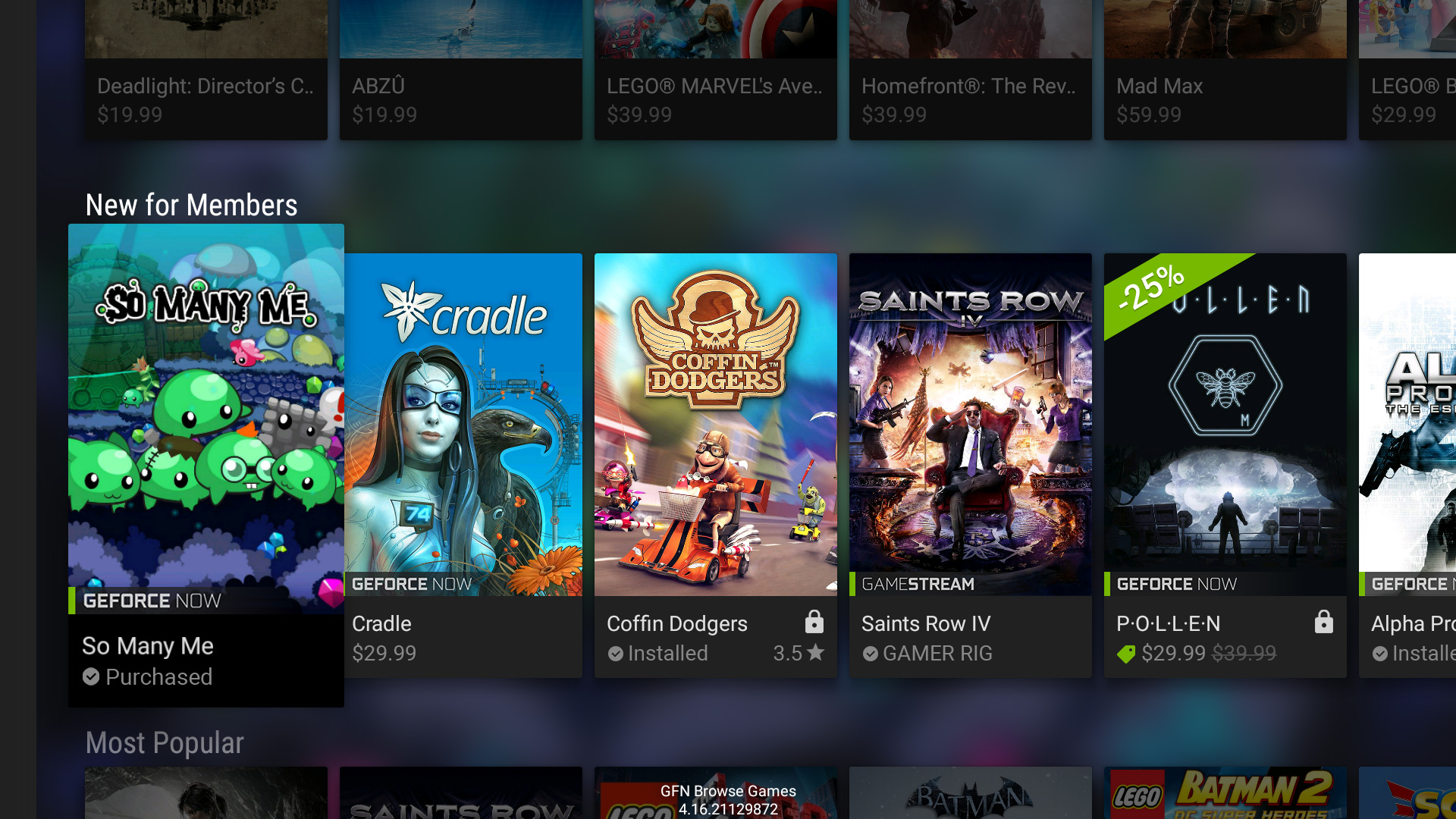
See the A/B test result for the redesign!
A game tile (other than Play Now tiles) directs the user to the Game Detail page.
Old version of Game Detail page
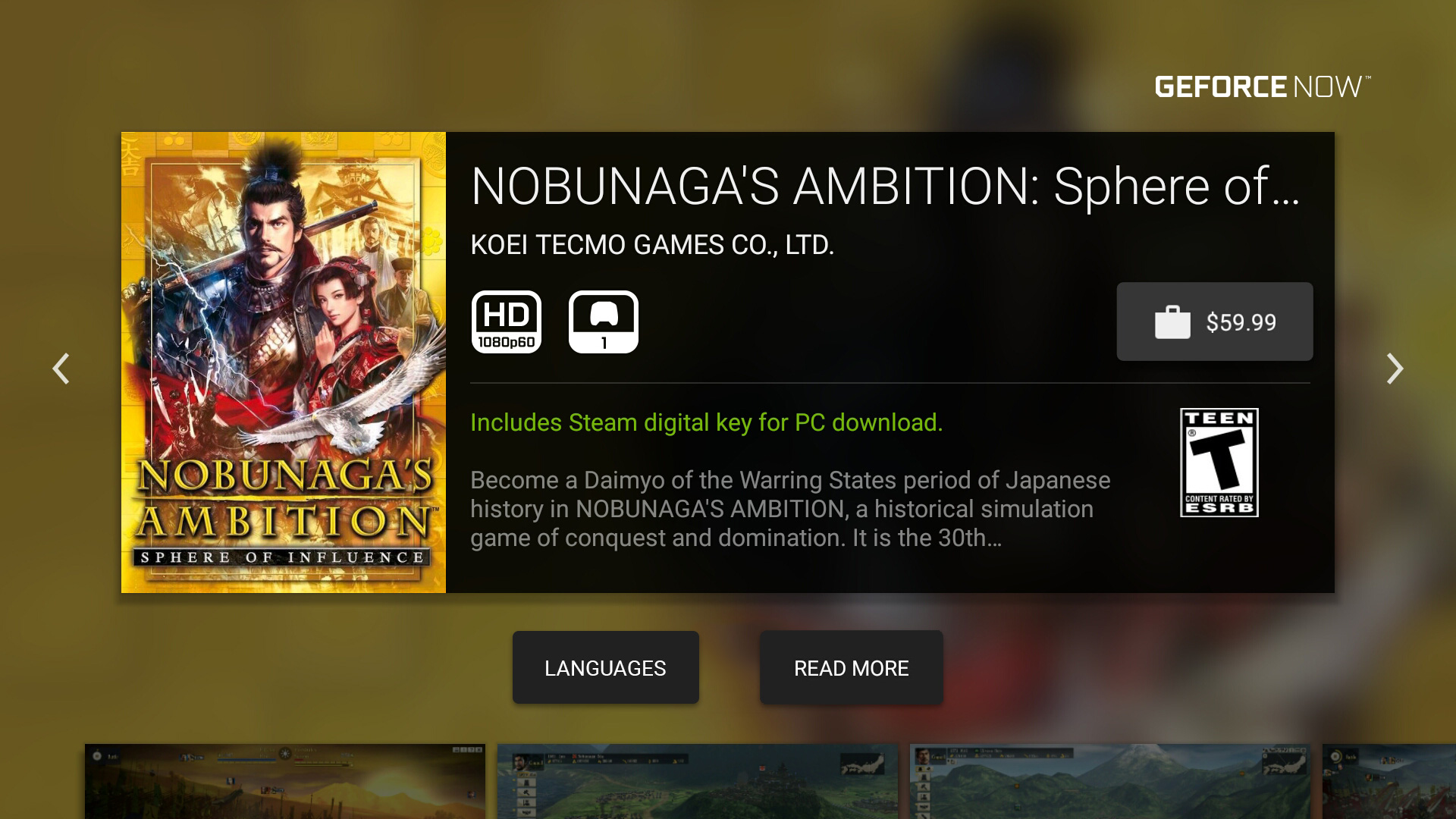
Google Material Design for TV as a guide

First iternation of re-design
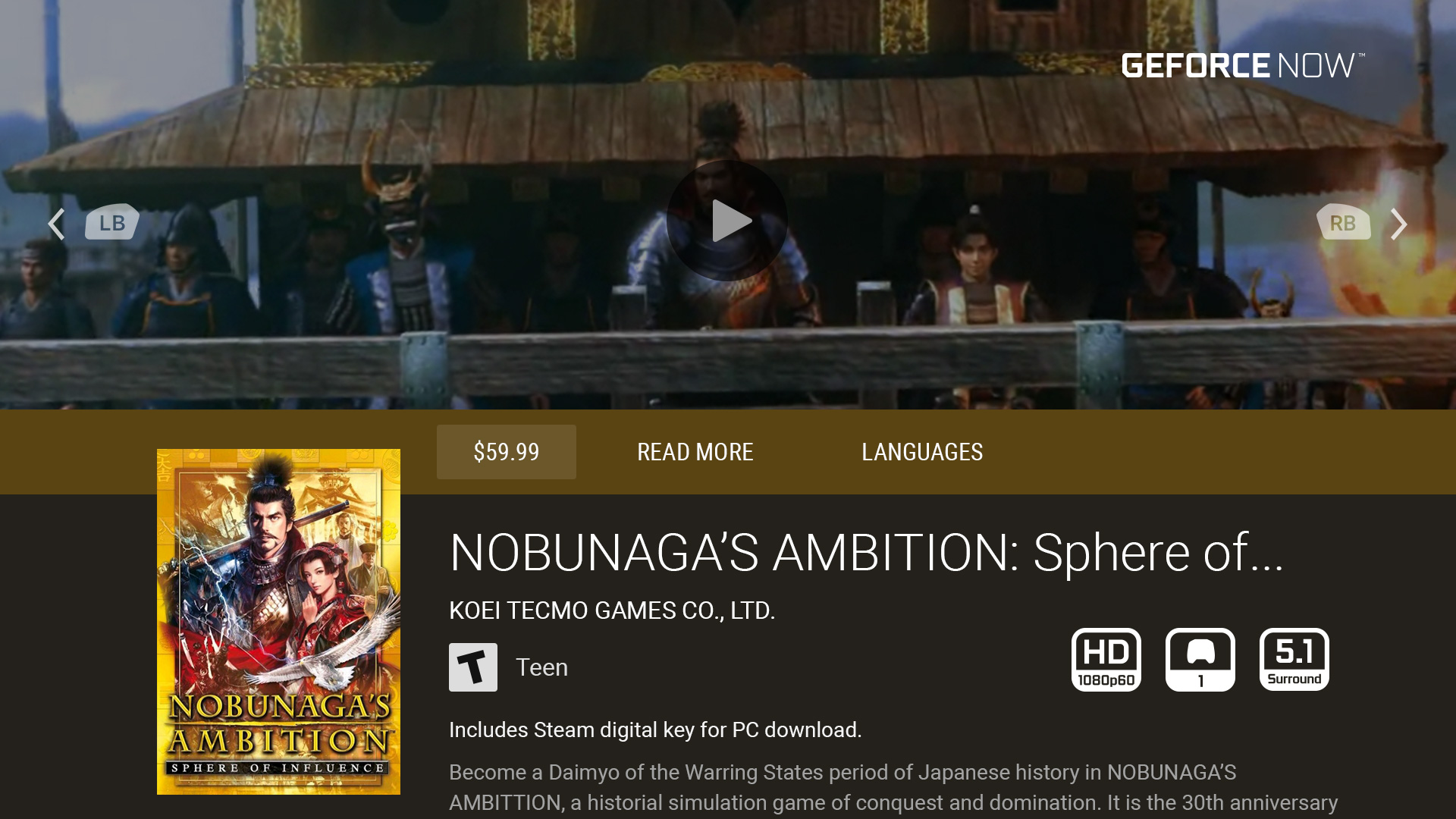
Final Version
Finding the most efficient use of space to display the game artwork and relevant information
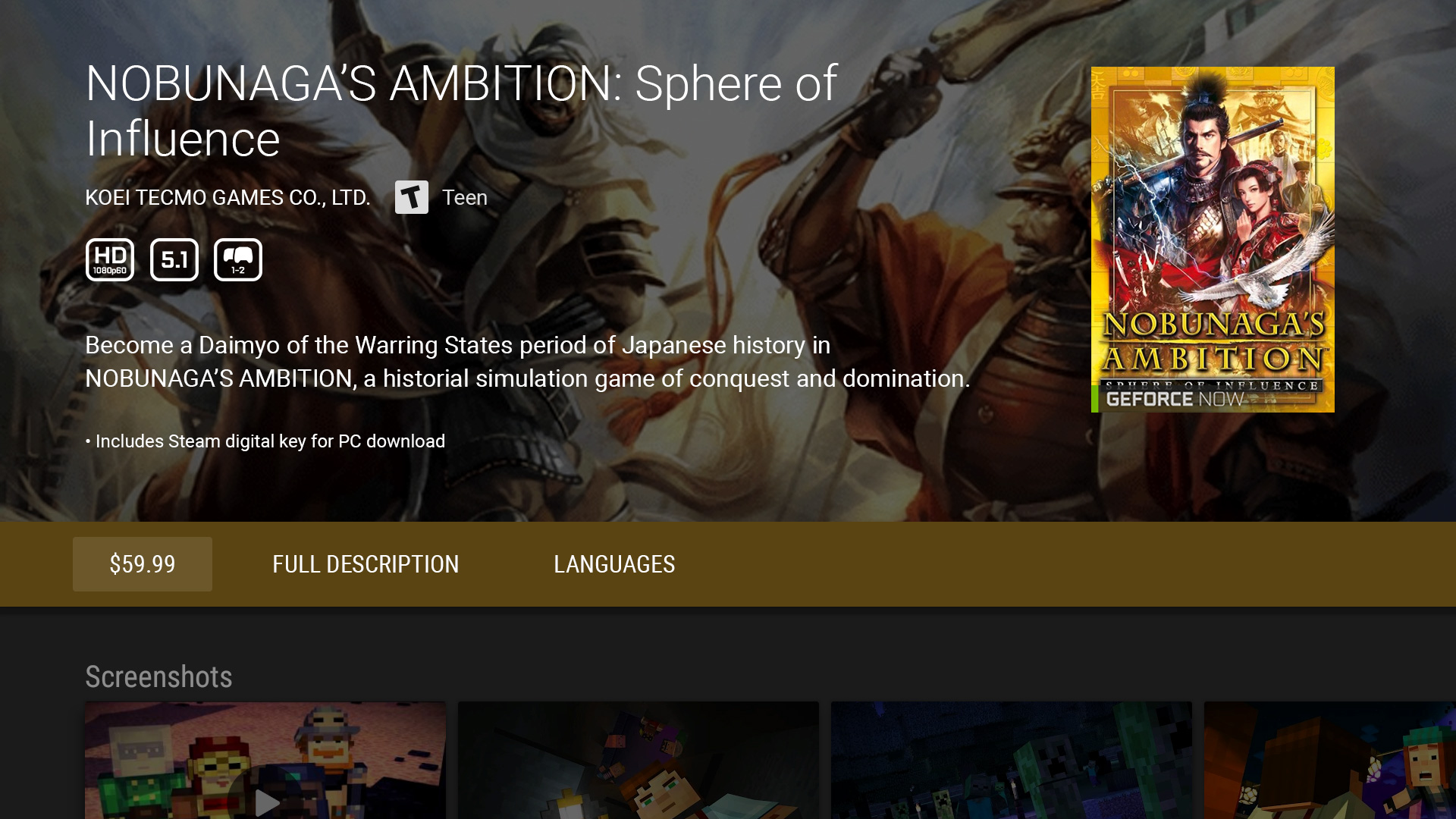
Game Badges style exploration
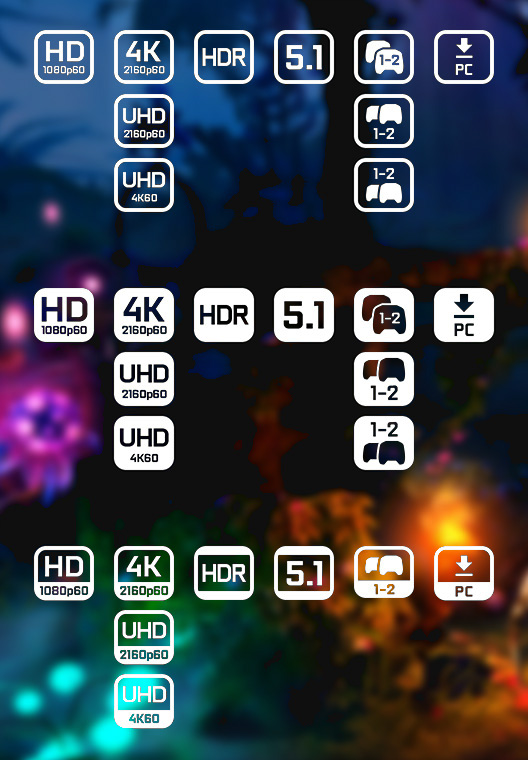
International game rating icons

A re-design to add some color and tips when loading games
Old version of loading screen
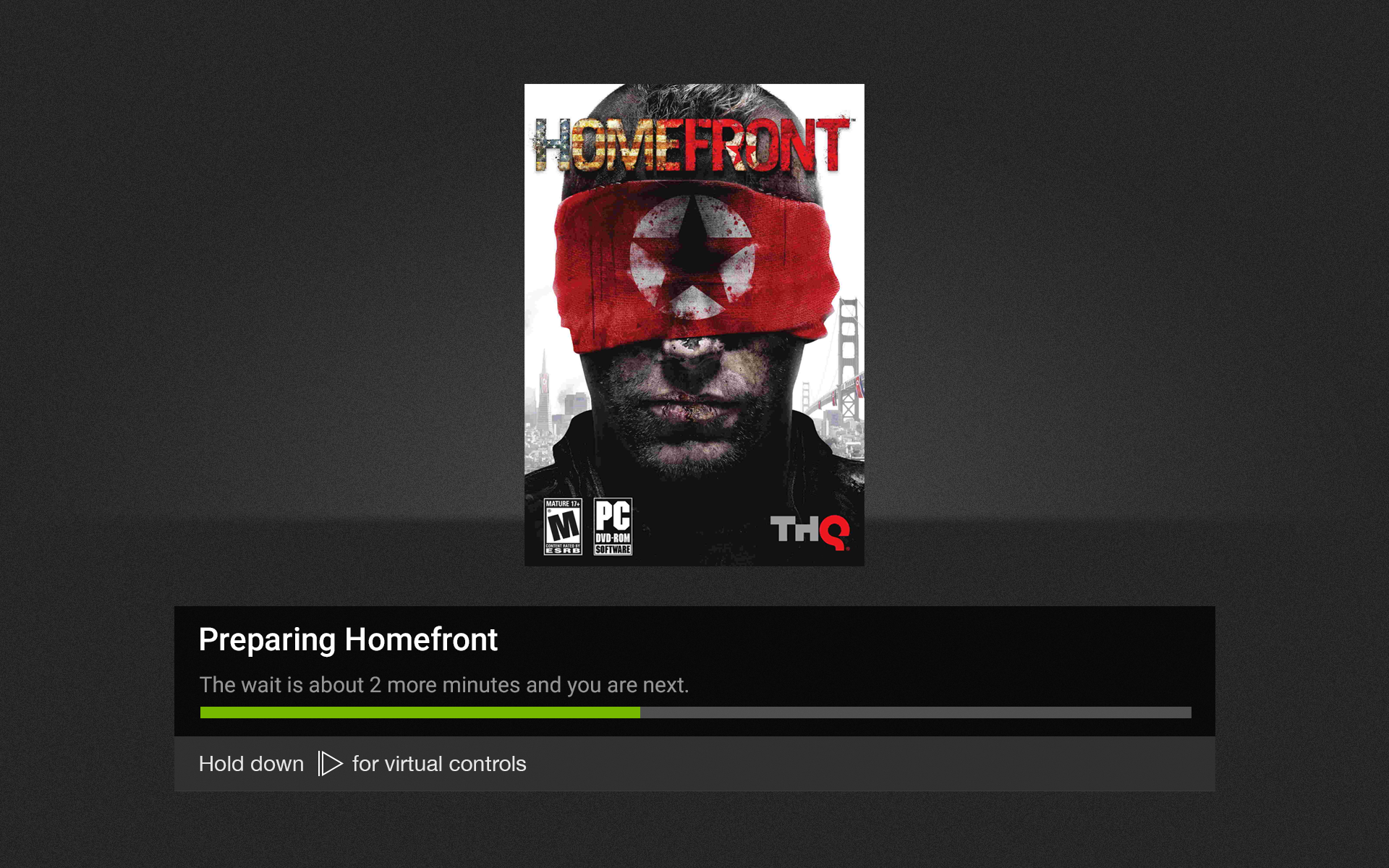
Loading screen when hero art is unavailable
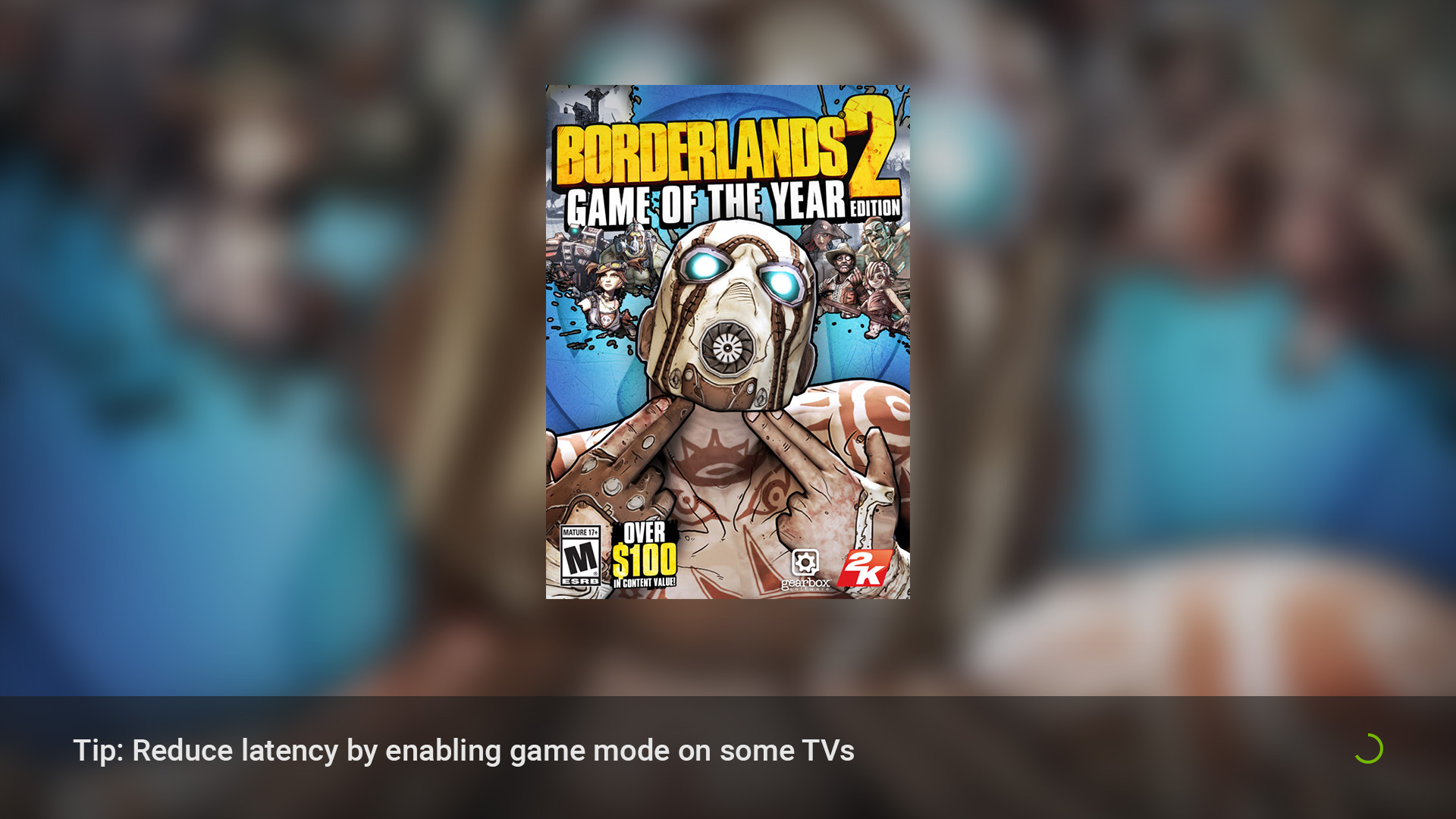
Loading screen with hero art from game
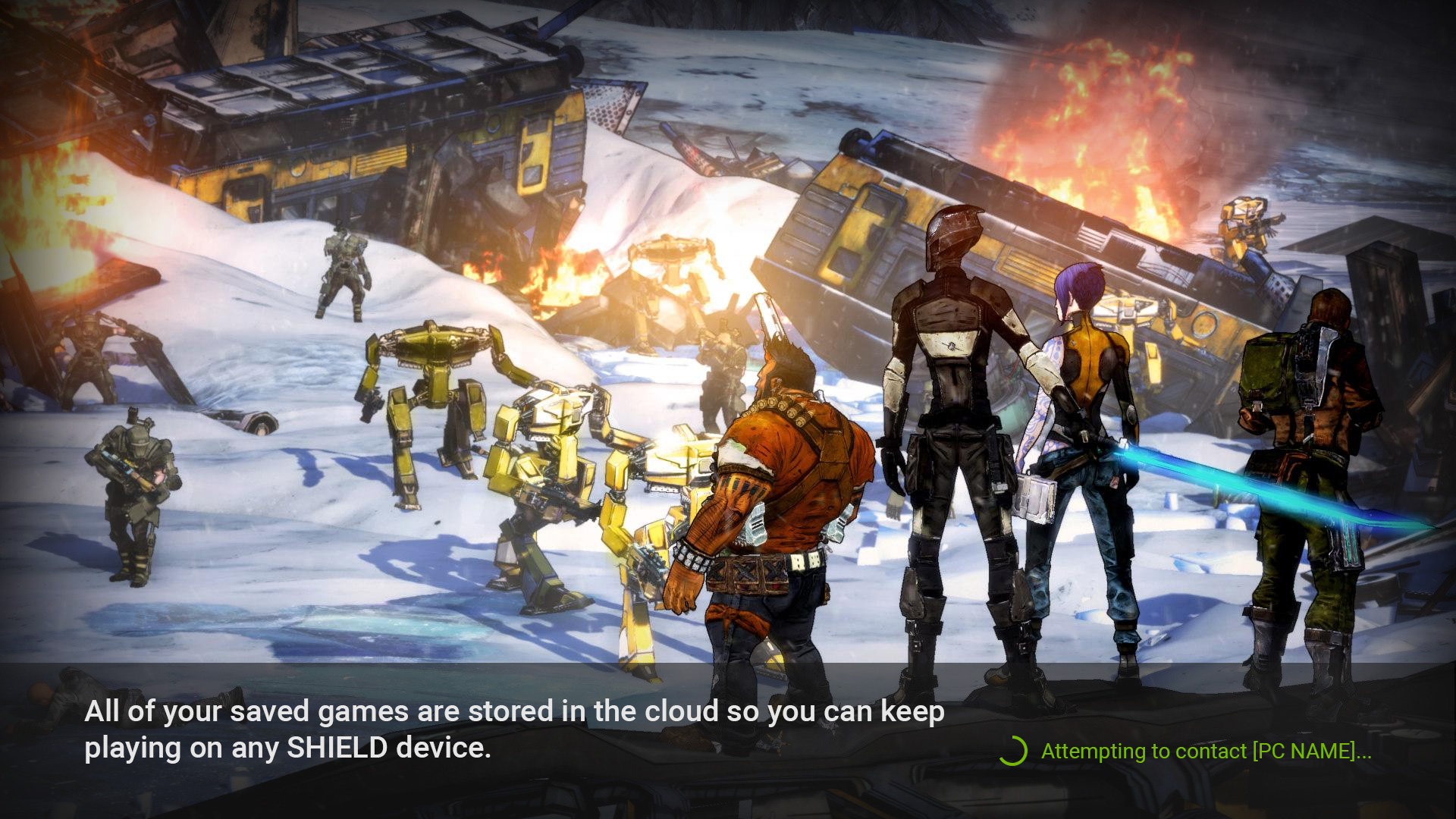
How NVIDIA Games tiles look on Google's Recommendation Row
Material Design guideline
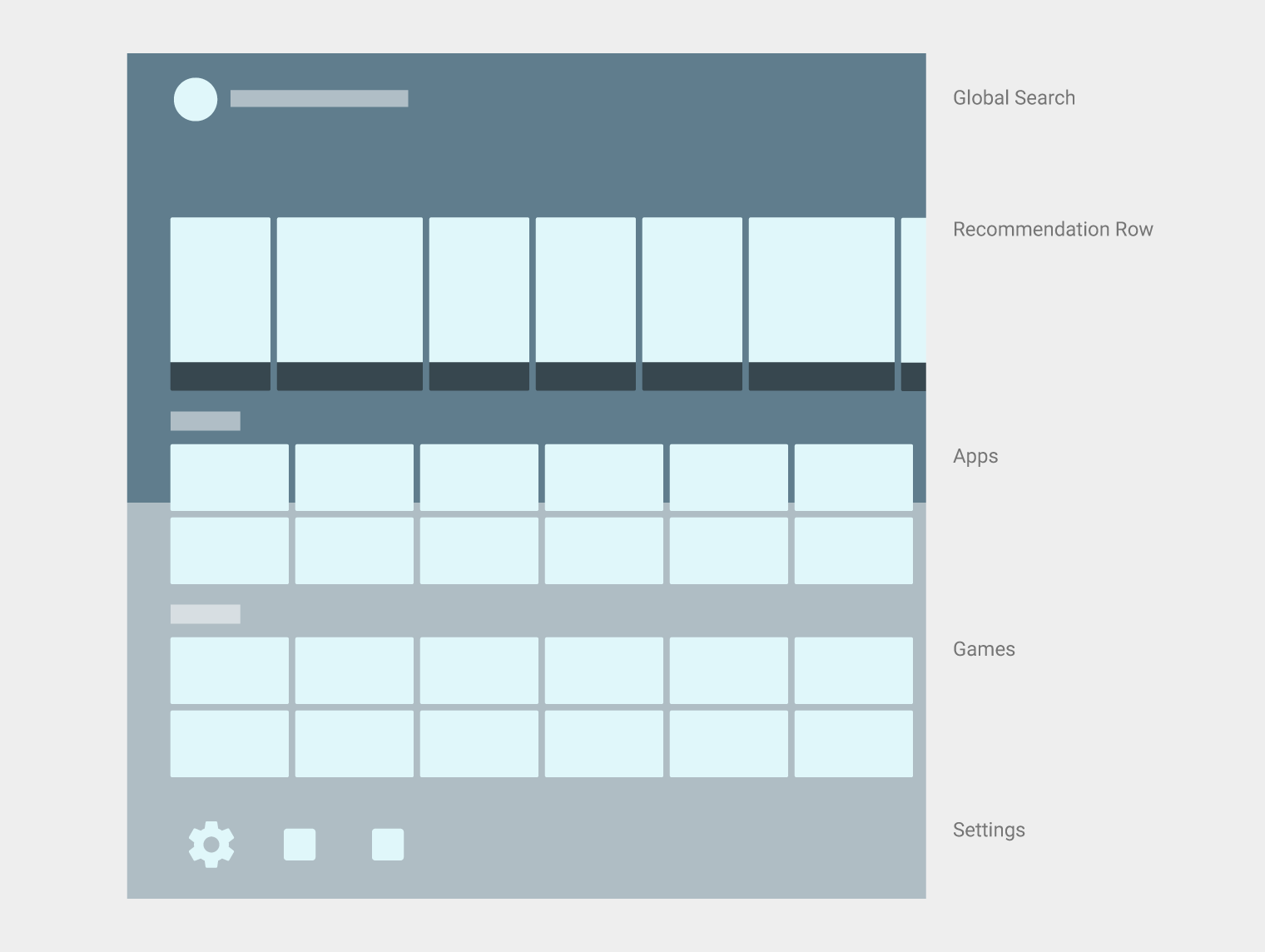
From left to right:
Play Now tile (launches game directly), Game Detail tile (takes user to game details page), and Promo tile (takes user to a promotion page)
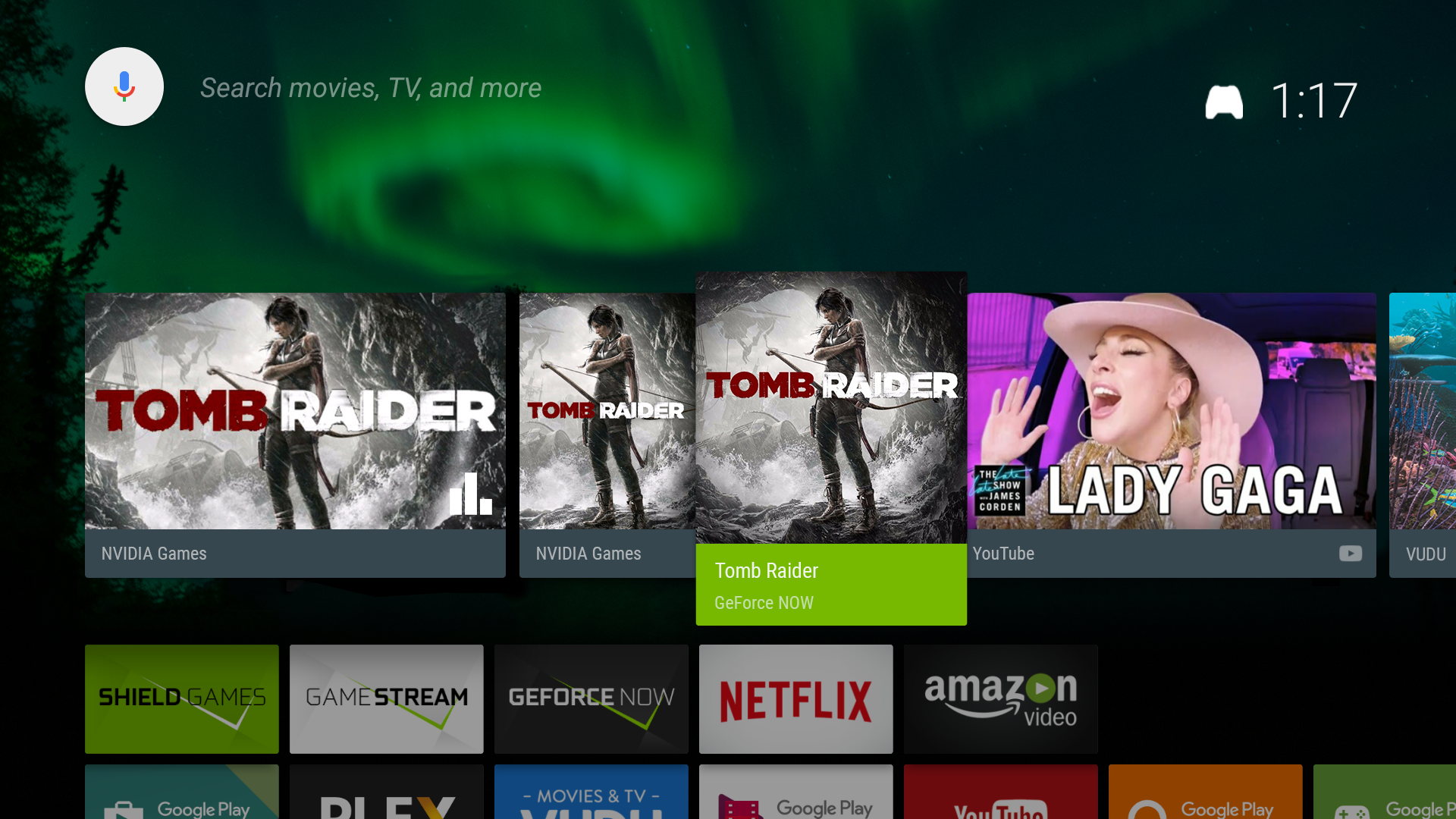
© 2018 Michelle L. Lao.